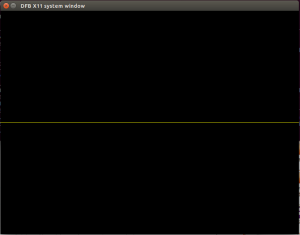DirectFB なるものの存在を今更知ったので動くか確認してみました。(ほんとに今更・・・)
必要なもののインストール
$ sudo apt-get install libdirectfb-extra $ sudo apt-get install libdirectfb-dev $ sudo apt-get install libdirectfb-bin
設定
.directfbrc という設定ファイルに以下の内容を記述します. こうしないとエラーが起こってしまいました。
こうしておくと X11 の上で動作させることが出来ました。
system=x11 fbdev=/dev/fb0 no-vt mode=800x600 primary-only
サンプルコード
StackOverflow かどこかで公開されていたコードを試してみました。
#include#include #include #include using namespace std; static IDirectFB *dfb = NULL; static IDirectFBSurface *primary = NULL; static int screen_width = 0; static int screen_height = 0; #define DFBCHECK(x...) \ { \ DFBResult err = x; \ \ if (err != DFB_OK) \ { \ fprintf( stderr, "%s <%d>:\n\t", __FILE__, __LINE__ ); \ DirectFBErrorFatal( #x, err ); \ } \ } int main(int argc, char **argv) { DFBSurfaceDescription dsc; DFBCHECK(DirectFBInit (&argc, &argv)); DFBCHECK(DirectFBCreate (&dfb)); DFBCHECK(dfb->SetCooperativeLevel (dfb, DFSCL_FULLSCREEN)); dsc.flags = DSDESC_CAPS; dsc.caps = DFBSurfaceCapabilities(DSCAPS_PRIMARY | DSCAPS_FLIPPING); DFBCHECK(dfb->CreateSurface( dfb, &dsc, &primary )); DFBCHECK(primary->GetSize (primary, &screen_width, &screen_height)); DFBCHECK(primary->FillRectangle (primary, 0, 0, screen_width, screen_height)); DFBCHECK(primary->SetColor (primary, 0xFF, 0xFF, 0x00, 0xff)); DFBCHECK(primary->SetSrcColorKey(primary, 0xFF, 0xFF, 0x00)); DFBCHECK(primary->SetBlittingFlags(primary, (DFBSurfaceBlittingFlags) ( DSBLIT_BLEND_ALPHACHANNEL | DSBLIT_SRC_COLORKEY))); DFBCHECK(primary->DrawLine (primary, 0, screen_height / 2, screen_width - 1, screen_height / 2)); primary->Flip(primary, NULL, DFBSurfaceFlipFlags(0)); sleep(3); primary->Release(primary); dfb->Release(dfb); cout << "DONE!\n"; return 0; }
コンパイルは、以下のようにしました。
$ g++ test.cpp -o test -I/usr/include/directfb -ldirectfb
動作結果
実行すると別窓が開いて以下のようになりました。またコンソール側にもログが出てくるようです。
~~~~~~~~~~~~~~~~~~~~~~~~~~| DirectFB 1.2.10 |~~~~~~~~~~~~~~~~~~~~~~~~~~
(c) 2001-2008 The world wide DirectFB Open Source Community
(c) 2000-2004 Convergence (integrated media) GmbH
----------------------------------------------------------------
(*) DirectFB/Core: Single Application Core. (2014-10-24 12:33)
(*) Direct/Memcpy: Using Generic 64bit memcpy()
(*) Direct/Thread: Started 'X11 Input' (-1) [INPUT OTHER/OTHER 0/0] <8388608>...
(*) DirectFB/Input: X11 Input 0.1 (directfb.org)
(*) DirectFB/Genefx: MMX detected and enabled
(*) DirectFB/Graphics: MMX Software Rasterizer 0.6 (directfb.org)
(*) DirectFB/Core/WM: Default 0.3 (directfb.org)
(*) X11/Window: Creating 800x 600 RGB32 window...
(*) X11/Display: Using XShm.
(*) X11/Window: Creating 800x 600 RGB32 window...
(*) X11/Display: Using XShm.
(*) X11/Window: Creating 800x 600 RGB32 window...
(*) X11/Display: Using XShm.
DONE!